Simple Cisco Text File Changes

In this scenario, we need to re-IP an administrative network, specifically a switch from the 192.168.3.254/24 network to 192.168.1.0/24 network. For the example, our switch has an IP on VLAN1 of 192.168.3.112. The default-gateway command is pointing to 192.168.3.254
would like to re-IP the switch to 192.168.1.5/24 with the gateway of 192.168.1.254 on another network that exists on the switch, VLAN 21. If I was onsite, I might just console in and make the changes. Sometimes this is not possible. You might be remote or the switch might not be in a convenient or accessible area to let you setup a console connection. I’ll create a notepad with the following config:
interface vlan 1
no ip address
interface vlan 21
ip address 192.168.1.5 255.255.255.0
ip default-gateway 192.168.1.254
Let’s save that notepad file as yourconfig.txt. Now we need to send the file over to the switch. You can use FTP or whatever method you normally transfer files to devices with. My goal is to send the file over to this switch’s Flash.
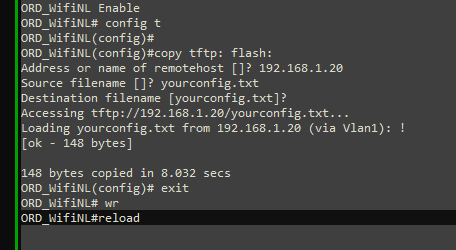
Let’s save that notepad file as yourconfig.txt. Now we need to send the file over to the switch. You can use FTP or whatever method you normally transfer files to devices with. My goal is to send the file over to this switch’s Flash.
That is it! Using the notepad file I was able to re-IP the switch on a different interface VLAN and change the default-gateway.
