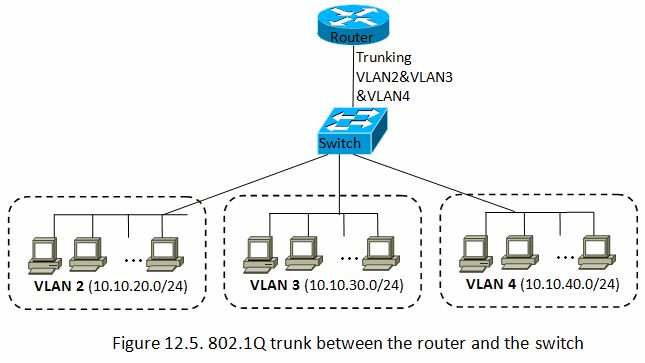InterVLAN routing MikroTik

If separate VLANs are implemented on a switch, then a router is required to provide communication between VLANs. Switch works at OSI layer 2 so it uses only Ethernet header to forward and does not check IP header. For this reason we must use the router that is working as a gateway for each VLAN. Without a router, a host is unable to communicate outside of its own VLAN. Routing process between VLANs described above is called inter-VLAN communication.
To illustrate inter-VLAN communication, we will create a trunk that will carry traffic from three VLANs (VLAN2 and VLAN3, VLAN4) across a single link between a Mikrotik router and a manageable switch that supports VLAN trunking.
Each VLAN has its own separate subnet (broadcast domain) as we see in figure above:
- VLAN 2 – 10.10.20.0/24;
- VLAN 3 – 10.10.30.0/24;
- VLAN 4 – 10.10.40.0./24.
VLAN configuration on most switches is straightforward, basically we need to define which ports are members of the VLANs and define a ’trunk’ port that can carry tagged frames between the switch and the router.
“Configuration example on MikroTik router:”
“Create VLAN interfaces:”
/interface vlan add name=VLAN2 vlan-id=2 interface=ether1 disabled=no add name=VLAN3 vlan-id=3 interface=ether1 disabled=no add name=VLAN4 vlan-id=4 interface=ether1 disabled=no
“Add IP addresses to VLANs:”
/ip address add address=10.10.20.1/24 interface=VLAN2 add address=10.10.30.1/24 interface=VLAN3 add address=10.10.40.1/24 interface=VLAN4
RouterOS /32 and IP unnumbered addresses
In RouterOS, to create a point-to-point tunnel with addresses you have to use address with a network mask of ‘/32’ that effectively brings you the same features as some vendors unnumbered IP address.
There are 2 routers RouterA and RouterB where each is part of networks 10.22.0.0/24 and 10.23.0.0/24 respectively and to connect these routers using VLANs as a carrier with the following configuration:
RouterA:
/ip address add address=10.22.0.1/24 interface=ether1 /interface vlan add interface=ether2 vlan-id=1 name=vlan1 /ip address add address=10.22.0.1/32 interface=vlan1 network=10.23.0.1 /ip route add gateway=10.23.0.1 dst-address=10.23.0.0/24
RouterB:
/ip address add address=10.23.0.1/24 interface=ether1 /interface vlan add interface=ether2 vlan-id=1 name=vlan1 /ip address add address=10.23.0.1/32 interface=vlan1 network=10.22.0.1 /ip route add gateway=10.22.0.1 dst-address=10.22.0.0/24